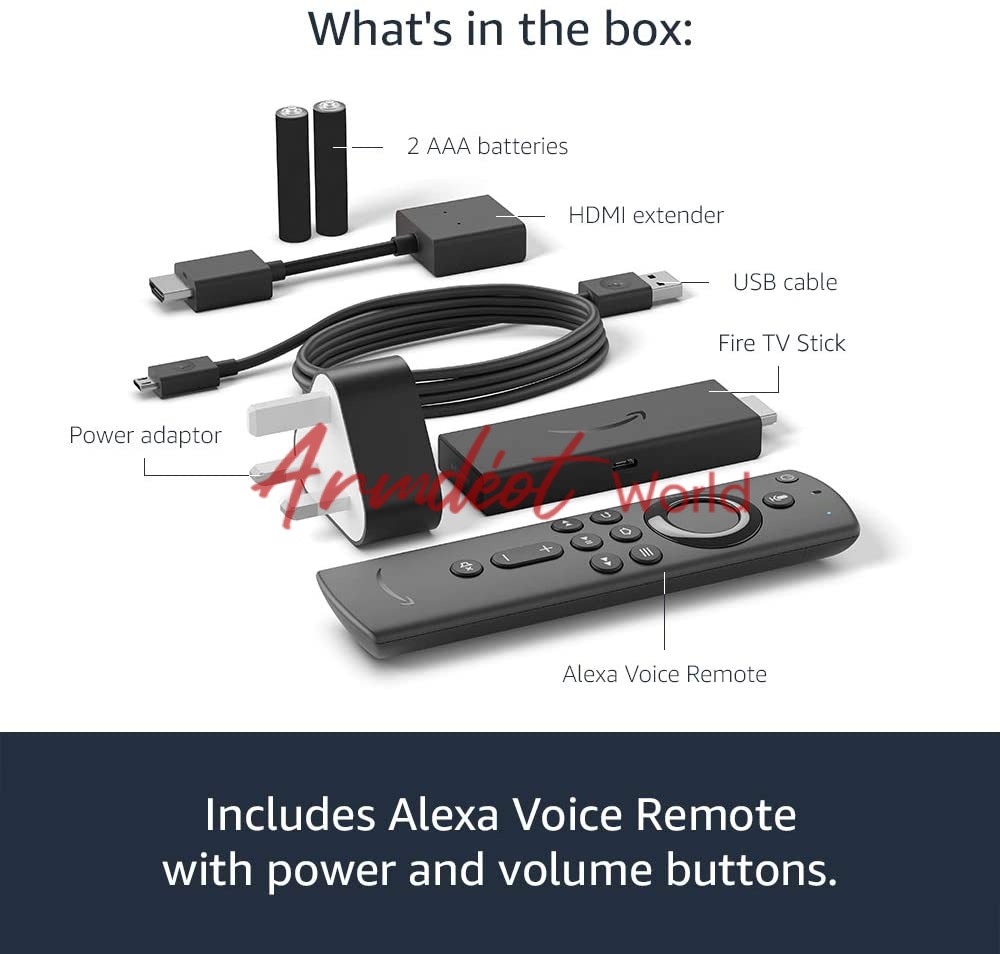- Waffle Makers
- Mixing Bowls
- Skin Care
- Humidifiers
- Foot spa
- Egg Boilers & Omelette Makers
- Entertaining
- Scale
- Blenders & Processors
- Oven Trays & Dishes
- Slow Cookers
- Hand Blenders
- Thermometer
- Ice Cream Makers
- Baking Trays & Sets
- Bottles
- Kitchen towels
- Kids
- Kitchen Storage
- Serveware
- Cerave
- Hair Care
- Cast Iron
- Cheese Boards
- Juicers
- Meauring Cups &Spoons
- Popcorn Makers
- Cake Stands & Storage
- Lunch Bags and Boxes
- Bread Maker
- Armdeot Lil Store
- Food Containers
- Raclette Grills
- Food Chooper
- Home Appliance
- Casserole Dishes
- All Pans
- old Spice
- Facial Steamer
- Yoghurt Makers
- Coffee Makers & Kettles
- Verified
- Storage Containers
- Baby Products
- Jars & Bottles
- Trays
- Hair
- Shoes
- Food Prep
- Wine Racks
- Kitchen Tools & Gadgets
- Lip Gloss
- Hot Plates
- Cafetieres
- Ordinary
- Spray mop
- Knives
- Spice Racks
- Barware
- Perfume spray
- Kitchen Appliances
- Slicers & Mini Choppers
- Dining Sets
- Buffet Warmer
- Fridges & Freezers
- Kettles
- Stainless Steel
- Blenders
- Cleanser
- Cookware
- Cocktail Sets
- lotion
- Skin & Hair Care
- Armdeot Worldwide Cargo
- Chopping Boards
- Yoghurt Maker
- Travel Mugs
- Body Wash
- Food Processors
- Coffee & Espresso Makers
- Health & Personal Care
- Body Scrub
- Lipstick
- Pan Sets
- Wine Coolers
- Serum
- Armdeot Featured
- Baking
- Diffuser and oils
- Deodrant
- Air Fryers
- Milk Frothers & Jugs
- Mixer
- Perfumes & Fragrances
- Hand Cream
- Frying Pans
- Ice Buckets
- vaccum cleaners
- Kitchen Electricals
- Cooking Utensils
- Pressure Cookers
- Crockery
- Food Steamer
- Deep Fat Fryers
- Coffee Grinders
- Hot Pot
- Deep Fat Fryer
- Body Oil
- Griddle Pans
- Jugs & Pitchers
- Amazon Devices
- Supplements
- Blenders & Juicers
- Stand Mixers
- Home Accessories
- Storage bins
- Himalayan Salt
- Toasters & Grills
- Capsule Holders
- Body lotion
- Sandwich Maker
- Iron Box
- Sauté Pans
- Glasses & Cups
- cooking spoons
- Mini Chopper
- Dessert Makers
- Hand Mixers
- Flasks
- Cups
- Facial Scrub
- Toasters
- Hot Water Dispensers
- Rice Cooker
- Cookware - All pots
- Body Mist
- Woks
- Cookers & Ovens
- Fitness and Health
- Food Flask
Fire TV Stick | Streaming Media Player
KSh8,500.00
Latest release of our best-selling streaming device, 50% more powerful than the previous-generation Fire TV Stick (2019 release) for fast streaming in Full HD. Includes Alexa Voice Remote with power and volume buttons.
Less clutter, more control—Alexa Voice Remote lets you use your voice to search and launch programmes from across different apps. You can also control power and volume on your compatible TV and soundbar without needing another remote.
Thousands of apps, Alexa skills and channels—including BBC iPlayer, Netflix, YouTube, Prime Video, Now, Disney+, ITV, All 4, My5 and more. *Subscription fees may apply*.
*Amazon Prime members* get unlimited access to hundreds of thousands of films and TV ep
Listen to music—stream on Amazon Music, Spotify and others. *Subscription fees may apply*.
Easy to set up, stays hidden: plug in behind your TV, turn on the TV and connect to the internet to get set up.
50% more powerful streaming than the previous-generation Fire TV Stick (2019 release), plus convenient TV controls.Fire TV Stick simplifies streaming with power, volume and mute buttons on a single remote. With 50% more power than the previous generation, Fire TV Stick delivers quick app starts and fast streaming in Full HD. |
|
Feel scenes come to life with immersive Dolby Atmos audio on select titles, including on Prime Video, Netflix and Disney+, when connected to compatible soundbars and home audio systems. Dolby Atmos offers home cinema or surround sound with almost any speaker configuration, immersing you in whatever you’re watching. |
Alexa Voice Remote with TV controlsPress and hold the Voice button and easily ask Alexa to find, launch and control content. Dedicated power, volume and mute buttons let you control your compatible TV, soundbar and receiver. |
Find content fastStreaming on Fire TV is simple and intuitive. It all starts with the easy-to-use Fire TV Home screen. Search across multiple streaming services, including channels and apps, to find what you’d like to watch. Learn more here |
Hundreds of thousands of films and TV episodes |
|
Enjoy favourites from Netflix, YouTube, Prime Video, Disney+, Apple TV and others. Stream live news, sport and must-see programmes. Access hundreds of thousands of HDR titles. Play millions of songs through apps and services such as Amazon Music, Apple Music and Spotify. Subscription fees may apply. |
Watch live TV and free TVStream for free with YouTube, watch live TV, news, and sport from Sky News and more. You can also watch films and TV programmes for free with ad-supported apps like Pluto TV and more. |
Simply plug and playThe compact design plugs directly into an HDMI port and can tuck neatly behind your TV. Easily move Fire TV Stick between TV sets at home or away so your content travels with you. |
Prime members get more from Fire TV – (PRIME CHARGES APPLIES)Popular channels such as Hayu, STARZPLAY, ITV Hub+, MGM and more are available for Prime members to add—no extra apps to download and no cable required. Only pay for the channels you want and cancel at any time. |
Simple to set up and use
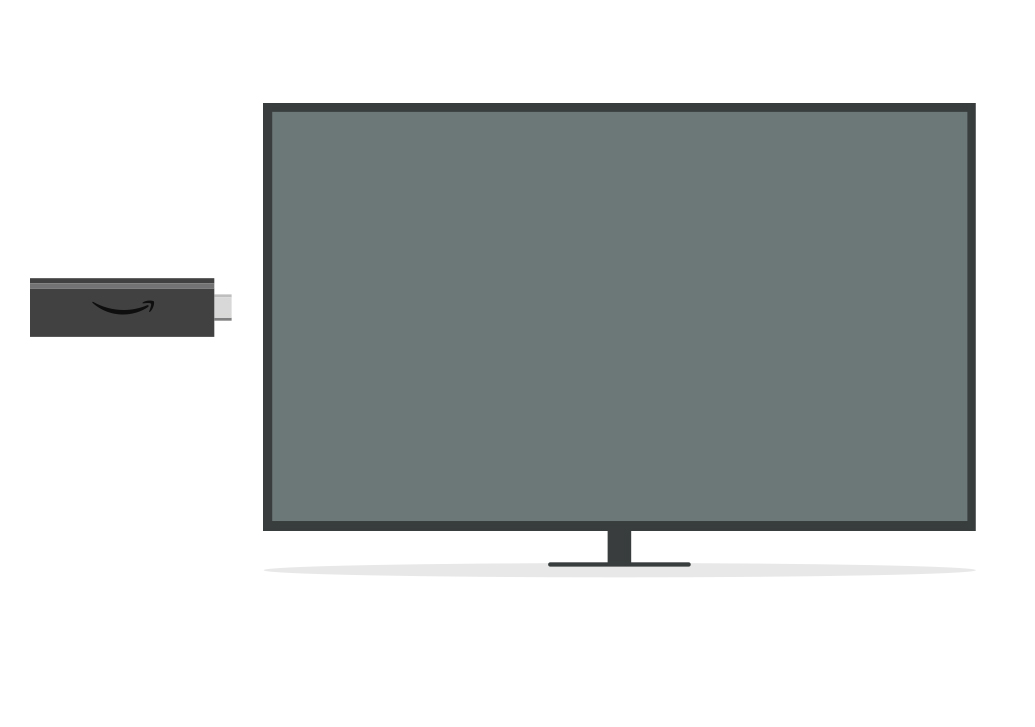
1. Plug Fire TV Stick directly into your HDTV, or use the included HDMI extender.
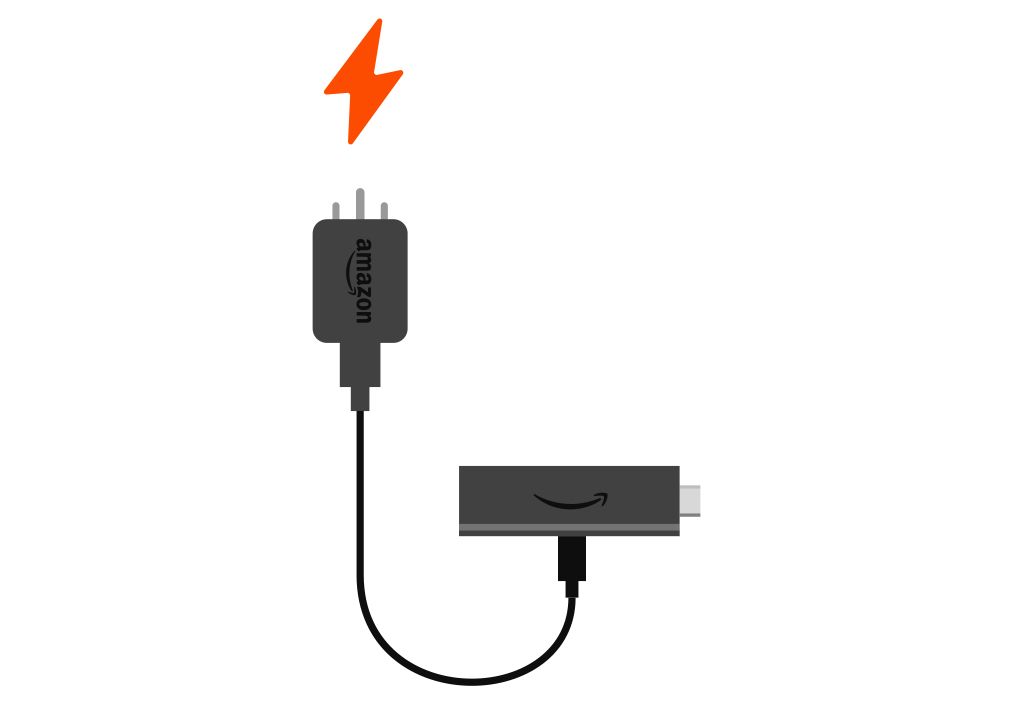
2. Plug into wall socket.
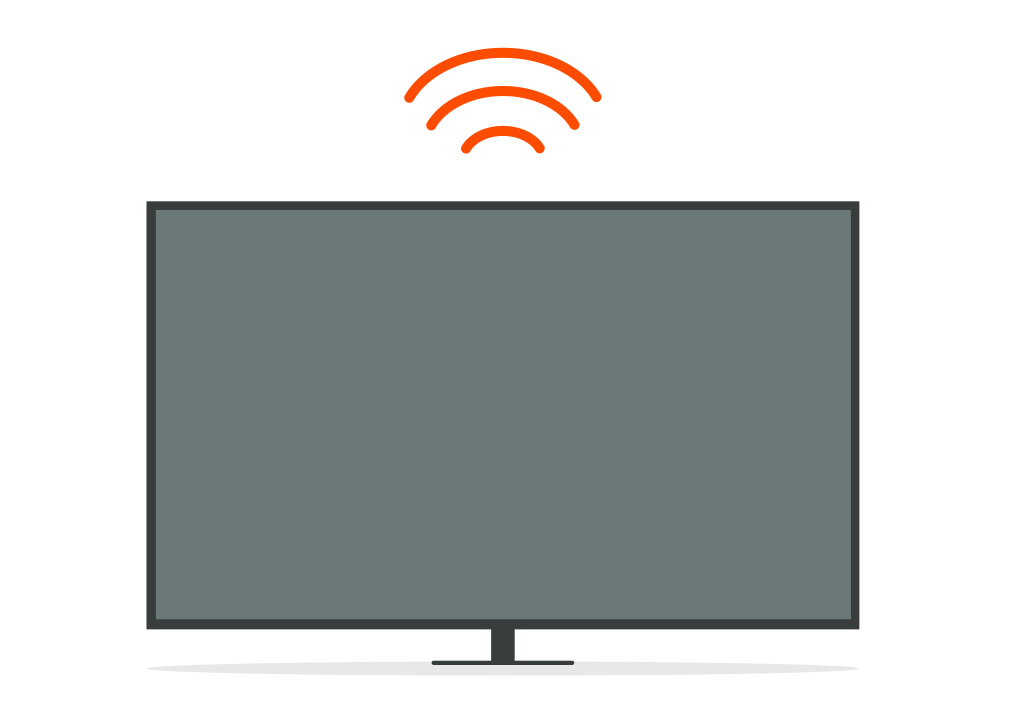
3. Connect to the internet and enjoy.
Technical Details

Fire TV Stick
| Size | 86 x 30 x 13 mm |
| Weight | 32 grammes.
Actual size and weight may vary by manufacturing process. |
| Processor | Quad-core 1.7 GHz |
| GPU | IMG GE8300 |
| Storage | 8 GB internal (actual formatted capacity will be less) available for apps and games. |
| Wi-Fi | Dual-band, dual-antenna Wi-Fi (MIMO) for faster streaming and fewer dropped connections than standard Wi-Fi. Supports 802.11 a/b/g/n/ac Wi-Fi networks. |
| Bluetooth | Bluetooth 5.0 and Bluetooth Low Energy. Pair with compatible Bluetooth speakers, headphones, video game controllers and more. |
| Voice support | Yes, with Alexa Voice Remote (included) or the free Fire TV app (available for download on Fire OS, Android and iOS). |
| IR device control with included Alexa Voice Remote | The included Alexa Voice Remote can control Fire TV Stick and certain functions (such as power and volume) on a wide range of compatible IR-enabled devices, including TVs, soundbars and A/V receivers. Note: certain functions may not be available on some IR-enabled devices. |
| Cloud storage | Free cloud storage for digital content purchased from Amazon. |
| Ports | HDMI output, micro-USB for power only. |
| Audio support | Dolby Atmos, Dolby Digital, Dolby Digital+ surround sound and HDMI Audio pass-through for Dolby Digital, Dolby Digital+ and Dolby Atmos. |
| Video content formats supported | HDR 10, HDR10+, HLG, H.265, H.264, Vp9 |
| Output resolution supported | 1080p and 720p up to 60 fps |
| System requirements | High-definition television with available HDMI input, internet connection via Wi-Fi and an electrical socket. |
| TV compatibility | High-definition TVs with HDMI capable of 1080p or 720p at 60/50 Hz. |
| Regional support | Certain services may not be available outside the UK. |
| Accessibility features | VoiceView screen reader enables access to the vast majority of Fire TV features for users who are blind or visually impaired. Screen magnifier enables viewers to zoom in and out, and pan around the screen. Text Banner consolidates on-screen text into a compact, customisable banner that appears on the screen. Watch videos and TV programmes with subtitles displayed. Use Audio Description for verbal descriptions of what is happening on the screen, including physical actions, facial expressions and scene changes. Subtitles and audio descriptions are not available for all content. You can also listen to Fire TV with compatible Bluetooth headphones. Click here to learn more. |
| Included in the box | Fire TV Stick (3rd generation), Alexa Voice Remote (2nd generation), USB cable and power adaptor, HDMI extender, 2 AAA batteries and Quick Start Guide. |
KSh21,500.00


KSh6,900.00
You may also like...
Related products
Ⓒ Created by 8theme - Power Elite ThemeForest Author.